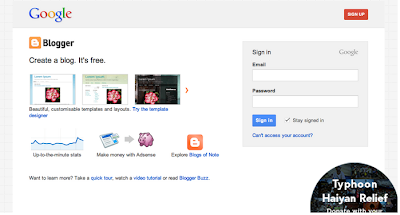Hi Assalamualaikum...
Hari ni nak citer pasai blog aku ni la. Sebenarnya dah lama tulih blog dari 2009 tp mcm hidup segan mati tak mau ja blog aku ni ;P Dulu dah penah install nuffnang tu tapi tak menjadi la pulak. So malam ni tergerak nak buat balik bila terbaca 1 blog ni buat tutorial letak iklan nuffnang. Macam senang jer..macam jadi jer :)
Dengan tutorial dari
Lyssa Faizureen (TQVM Cik Lyssa ) maka aku berjaya meletak iklan nuffnang tu tapi yg letak between contents tu tak menjadi. So aku tengok kat nuffnang pulak macam mana nak letak baru jadi.
So kat sini aku copy paste macam mana nak letak iklan nuffnang tu kat blog dari nuffnang sendiri
- Sign Up dgn nuffnang. Isi maklumat diri & survey
- Dah siap tu kita kena log in balik kat nuffnang
- Untuk letak iklan, kita klik kat Manage My Blogs
- Pilih Ad Type yg kita nak atau ketiga2 sekali & kita copy code dia
- Klik Placement untuk mengetahui di mana kita akan letak code tadi
Step 1: Login to your Blogger account
Login to your Blogger account at
http://www.blogger.com/start.
If you do not have an account yet, please click on the registration
link in the same page and follow the instructions given to create your
new account.
Step 2: Navigate to Design section
Okay, now you already have a Blogger account, LOG IN to your Blogger account. Then the fun begins... Oh and by the way...
There are 3 types of ads :-( You May choose either one, but we encourage to use them all
-
The Leaderboard
-
The large Rectangle
-
Skyscraper
Click on the '
little arrow' next to the page list like in the picture below. Go down the list and click 'Template'.
Step 2.1:
Clicking "
Template" will bring you to a page like the picture below. Click on "
Edit HTML" under the Live on Blog picture next to Customize.
Step 3: Insert Nuffnang Ad Units
3.1 Adding Leaderboard Unit
- Copy the Leaderboard code from our Nuffnang Add Ads page.
Click the 'Edit HTML' box, press Ctrl + F and search for "
". Paste the codes directly after the
element like in the screenshot below. Click save and you're done...
Step 3.2 Adding Large Rectangle Unit
- Copy the Large Rectangular code from our Nuffnang Add Ads page.
Click the 'Edit HTML' box, press Ctrl + F and search for "
post-footer-line-3" and locate the "
" element nearby. Paste the ad codes directly above
element. Click save and you are done
Step 3.3 Adding Skyscraper Unit
- On your Blogger dashboard, locate the navigational panel on the left next to the Live on Blog photo. Click on "
Layout".
- Click on the "
Add a gadget" link on the sidebar. In this example it is on the right.
- Copy the Skyscraper ad codes on our Nuffnang Add Ads page and paste it
directly in the textbox area. Name your gadget, click Save and then
you're all set.
Step 4: Preview Nuffnang ads
View your blog and you will see all the ad units all
successfully inserted. Hope it helps and now you can start serving
Nuffnang Ads!
So selamat mencuba :)